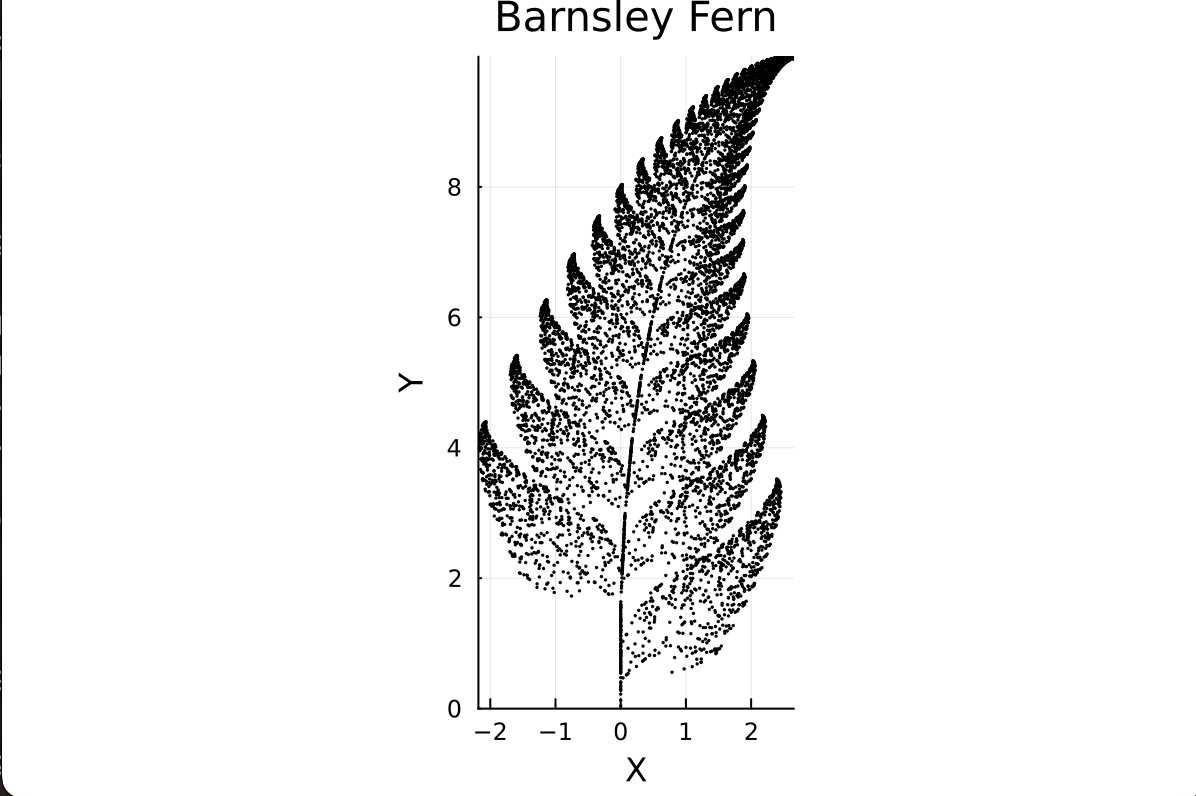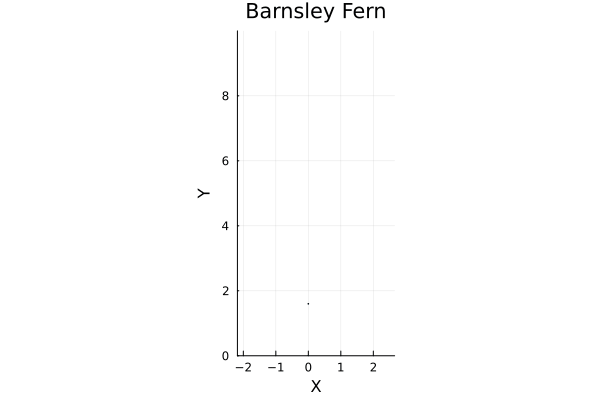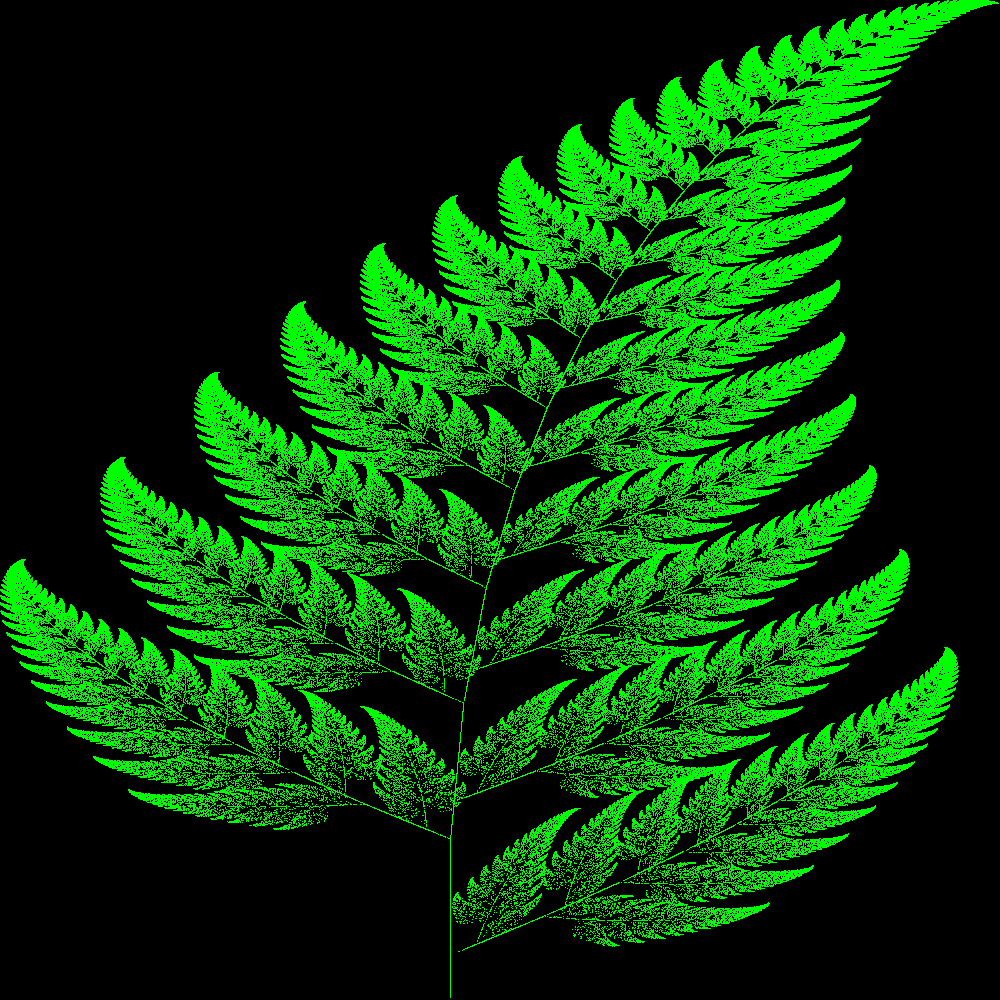BarnsleyFern.jl
This Julia package aims to model BarnsleyFern using algorithmic botany concepts.
To install this package.
- Step 1: Open REPL by typing
juliain terminal or in command window based on OS - Step 2: Run he following command
using Pkg
Pkg.add("BarnsleyFern")
Generate BarnsleyFern points
Generate points with default settings:
using BarnsleyFern
points = BarnsleyFern.generate_points()
print(points)
The response looks like:
([0.0, 0.064, 0.8192, 0.7430016, 0.73392, 0.7736565414400001, 0.847784648448, 1.4437180494014725, 0.0, 0.0 … 1.5967306467558906, 2.280854587802239, 2.0593448846947, 1.9133194969533889, 1.8254715138133286, -1.1313106007203078, -0.8301721221057553, -0.5281106015982091, -0.23266038910017808, 0.050882225146960475], [1.6, 2.96, 1.1670399999999999, 2.559216, 3.745613536, 4.7544147056, 5.610306238102401, 2.006897505741056, 0.321103600918569, 0.05137657614697104 … 9.001300660055794, 3.0154621265699215, 4.071908624072344, 4.978748535073704, 5.755403474934512, 3.286047212662658, 4.438392554792072, 5.405840556457491, 6.216088897052796, 6.892981978058883])
Generate points with custom settings:
We can generate default setting as below:
config = BarnsleyFern.FernConfig()
It looks like:
BarnsleyFern.FernConfig(10000, BarnsleyFern.SpatialConfig(-2.182, 2.6558, 0.0, 9.9983, 0.0, 0.0), BarnsleyFern.PlotConfig(false, "barnsley_fern.gif", 10), BarnsleyFern.ModelConfig(BarnsleyFern.ModelParams([0.0 0.0; 0.0 0.16], [0.0; 0.0;;], 0.01), BarnsleyFern.ModelParams([0.85 0.04; -0.04 0.85], [0.0; 1.6;;], 0.85), BarnsleyFern.ModelParams([0.2 -0.26; 0.23 0.22], [0.0; 1.6;;], 0.07), BarnsleyFern.ModelParams([-0.15 0.28; 0.26 0.24], [0.0; 0.44;;], 0.07)))
The main fields are spatial_config, plot_config and model_config.
Spatial Config
You can modifiy spatial parameters in the default config as below:
config.spatial_config = BarnsleyFern.SpatialConfig(
x_min=-2.182, x_max=2.6558,
y_min=0, y_max= 9.9983,
x_start=0.0, y_start=0.0
)
Plot Config
You can modifiy plot configurations in the default config as below:
config.plot_config = BarnsleyFern.ScatterPlot()
To save animated plot, update config.plot_config as
config.plot_config = BarnsleyFern.AnimatedPlot()
To show image plot, update config.plot_config as
config.plot_config = BarnsleyFern.ImagePlot()
Model Config
You can play with the coefficents of this model by changing the model configuration as below:
Then run the following code to generate points with new config:
points = BarnsleyFern.generate_points(;config=config)
config.model_config = BarnsleyFern.ModelConfig(
f1 = BarnsleyFern.ModelParams([0.0 0.0; 0.0 0.16], [0.0; 0.0;;], 0.01),
f2 = BarnsleyFern.ModelParams([0.85 0.04; -0.04 0.85], [0.0; 1.6;;], 0.85),
f3 = BarnsleyFern.ModelParams([0.2 -0.26; 0.23 0.22], [0.0; 1.6;;], 0.07),
f4 = BarnsleyFern.ModelParams([-0.15 0.28; 0.26 0.24], [0.0; 0.44;;], 0.07)
)
You can refer Wikipedia page to learn more about this model.
In this settings f1 contains 3 fields
coeff: Coeffcient section in the modelconstant: constant section in the modelprob: Probability
Generate BarnsleyFern plots
Generate BarnsleyFern plots with default settings
BarnsleyFern.plot_fern()
Generate BarnsleyFern plots with custom settings
BarnsleyFern.plot_fern(;config=config)
Pattern: