Alpha shape of a protein
Copy-pastable code (if you have PyCall + NumPy + SciPy set up)
using BioMakie
using GLMakie
using GLMakie: Slider
using SplitApplyCombine
using GeometryBasics
using Meshes
using BioStructures
using PyCall
using Conda
scipy = pyimport_conda("scipy", "scipy")
np = pyimport_conda("numpy", "numpy")
collections = pyimport_conda("collections", "collections")
py"""
from scipy.spatial import Delaunay
import numpy as np
from collections import defaultdict
def alpha_shape_3D(pos, alpha):
tetra = Delaunay(pos)
tetrapos = np.take(pos,tetra.simplices,axis=0)
normsq = np.sum(tetrapos**2,axis=2)[:,:,None]
ones = np.ones((tetrapos.shape[0],tetrapos.shape[1],1))
a = np.linalg.det(np.concatenate((tetrapos,ones),axis=2))
Dx = np.linalg.det(np.concatenate((normsq,tetrapos[:,:,[1,2]],ones),axis=2))
Dy = -np.linalg.det(np.concatenate((normsq,tetrapos[:,:,[0,2]],ones),axis=2))
Dz = np.linalg.det(np.concatenate((normsq,tetrapos[:,:,[0,1]],ones),axis=2))
c = np.linalg.det(np.concatenate((normsq,tetrapos),axis=2))
r = np.sqrt(Dx**2+Dy**2+Dz**2-4*a*c)/(2*np.abs(a))
tetras = tetra.simplices[r<alpha,:]
TriComb = np.array([(0, 1, 2), (0, 1, 3), (0, 2, 3), (1, 2, 3)])
Triangles = tetras[:,TriComb].reshape(-1,3)
Triangles = np.sort(Triangles,axis=1)
TrianglesDict = defaultdict(int)
for tri in Triangles:
TrianglesDict[tuple(tri)] += 1
Triangles=np.array([tri for tri in TrianglesDict if TrianglesDict[tri] ==1])
EdgeComb=np.array([(0, 1), (0, 2), (1, 2)])
Edges=Triangles[:,EdgeComb].reshape(-1,2)
Edges=np.sort(Edges,axis=1)
Edges=np.unique(Edges,axis=0)
Vertices = np.unique(Edges)
return Vertices,Edges,Triangles
"""
indexshift(idxs) = (idxs).+=1
function getalphashape(coords::Matrix, alpha::T) where {T<:Real}
verts,edges,tris = py"alpha_shape_3D($(coords),$(alpha))"
return [indexshift(verts),indexshift(edges),indexshift(tris)]
end
function getspherepoints(cords::Matrix, radius::Real)
pnts = [GeometryBasics.Point{3,Float64}(cords[i,:]) for i in 1:size(cords,1)] |> Observable
spheres = GeometryBasics.Point{3,Float64}[]
lift(pnts) do p
for i in 1:size(p,1)
sp = GeometryBasics.decompose(GeometryBasics.Point{3,Float64},GeometryBasics.Sphere(p[i],radius),4) |> unique
for ii in 1:size(sp,1)
push!(spheres,sp[ii])
end
end
end
return [[spheres[i].data...] for i in 1:size(spheres,1)] |> combinedims |> transpose |> collect
end
function linesegs(arr::AbstractArray{T,3}) where T<:AbstractFloat
new_arr::AbstractArray{Point3f0} = []
for i in 1:size(arr,1)
push!(new_arr, Makie.Point3f0(arr[i,1,:]))
push!(new_arr, Makie.Point3f0(arr[i,2,:]))
end
return new_arr |> combinedims |> transpose |> collect
end
struc = retrievepdb("2vb1")
chn = struc[1]["A"] |> Observable
atms = collectatoms(struc, standardselector) |> Observable
cords = @lift coordarray($atms)' |> collect
fig = Figure(resolution = (800,600))
layout = fig[1,1] = GridLayout(10, 9)
strucname = struc.name[1:4]
sc_scene = layout[1:10,1:6] = LScene(fig; show_axis = false)
structxt = layout[1,7:8] = Label(fig, text = "Structure ID: $(strucname)", fontsize = 35)
alpha1 = layout[5,7:9] = Slider(fig, range = 1.5:0.5:9.0, startvalue = 2.5)
alphatxt1 = lift(alpha1.value) do s1; string("alpha = ", round(s1, sigdigits = 2)); end
alphatext = layout[4,7:9] = Label(fig, text = alphatxt1, fontsize = 22)
alphaval = alpha1.value
radii1 = layout[7,7:9] = Slider(fig, range = 1.5:0.5:9.0, startvalue = 2.5)
radiixt1 = lift(radii1.value) do s1; string("atom radius = ", round(s1, sigdigits = 2)); end
radiitext = layout[6,7:9] = Label(fig, text = radiixt1, fontsize = 22)
radiival = radii1.value;
spnts = @lift getspherepoints($cords,$radiival)
proteinshape = @lift let pnts = $spnts; getalphashape(pnts,$alphaval); end
alphaverts = @lift $spnts[$(proteinshape)[1],:]
alphaedges = @lift $spnts[$(proteinshape)[2],:] |> linesegs
function surfacearea(coordinates, connectivity)
totalarea = 0.0
for i = 1:size(connectivity,1)
totalarea += measure(Ngon(Meshes.Point{3,Int64}.(coordinates[connectivity[i,1],:],
coordinates[connectivity[i,2],:], coordinates[connectivity[i,3],:])...))
end
return totalarea
end
surfarea = @lift surfacearea($spnts, $(proteinshape)[3])
surfatext = layout[2,7:9] = Label(fig, text = lift(X->string("surface area = ", round(Int64, X), " Ų"), surfarea), fontsize = 22)
linesegments!(sc_scene, alphaedges, color = :gray, transparency = true)
meshscatter!(sc_scene, cords, markersize = 0.3, color = :blue)
meshscatter!(sc_scene, alphaverts, markersize = 0.3, color = :green)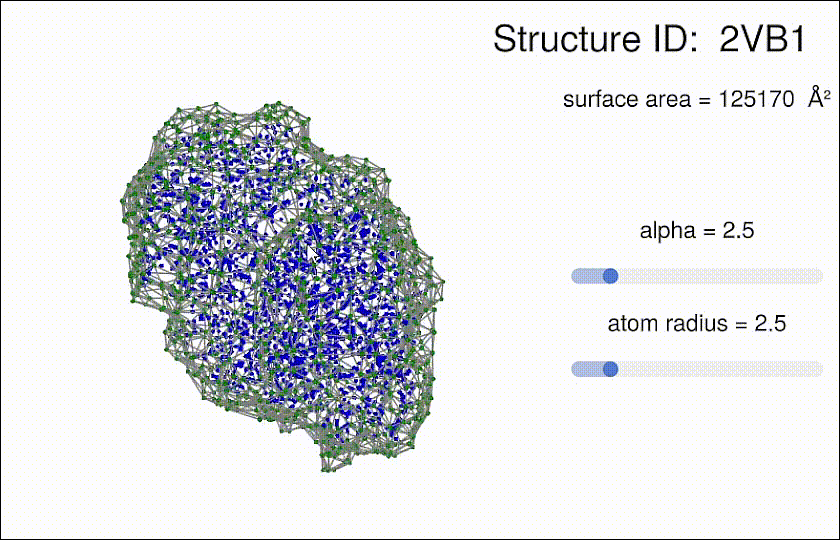
Alpha shape walkthrough
First are the regular imports.
using BioMakie
using GLMakie
using GLMakie: Slider
using SplitApplyCombine
using GeometryBasics
using BioStructuresSpecial imports (Python)
SciPy and NumPy are required for this alpha shape algorithm. They need to be installed in your Conda/Python environment.
using PyCall
using Conda
scipy = pyimport("scipy")
np = pyimport("numpy")
collections = pyimport("collections")Define the alpha shape algorithm.
py"""
from scipy.spatial import Delaunay
import numpy as np
from collections import defaultdict
def alpha_shape_3D(pos, alpha):
tetra = Delaunay(pos)
tetrapos = np.take(pos,tetra.simplices,axis=0)
normsq = np.sum(tetrapos**2,axis=2)[:,:,None]
ones = np.ones((tetrapos.shape[0],tetrapos.shape[1],1))
a = np.linalg.det(np.concatenate((tetrapos,ones),axis=2))
Dx = np.linalg.det(np.concatenate((normsq,tetrapos[:,:,[1,2]],ones),axis=2))
Dy = -np.linalg.det(np.concatenate((normsq,tetrapos[:,:,[0,2]],ones),axis=2))
Dz = np.linalg.det(np.concatenate((normsq,tetrapos[:,:,[0,1]],ones),axis=2))
c = np.linalg.det(np.concatenate((normsq,tetrapos),axis=2))
r = np.sqrt(Dx**2+Dy**2+Dz**2-4*a*c)/(2*np.abs(a))
tetras = tetra.simplices[r<alpha,:]
TriComb = np.array([(0, 1, 2), (0, 1, 3), (0, 2, 3), (1, 2, 3)])
Triangles = tetras[:,TriComb].reshape(-1,3)
Triangles = np.sort(Triangles,axis=1)
TrianglesDict = defaultdict(int)
for tri in Triangles:
TrianglesDict[tuple(tri)] += 1
Triangles=np.array([tri for tri in TrianglesDict if TrianglesDict[tri] ==1])
EdgeComb=np.array([(0, 1), (0, 2), (1, 2)])
Edges=Triangles[:,EdgeComb].reshape(-1,2)
Edges=np.sort(Edges,axis=1)
Edges=np.unique(Edges,axis=0)
Vertices = np.unique(Edges)
return Vertices,Edges,Triangles
"""Define julia alpha shape function
Python is base 0 and Julia is base 1 so we first have to define a function to shift the indices.
indexshift(idxs) = (idxs).+=1
function getalphashape(coords::Matrix, alpha::T) where {T<:Real}
verts,edges,tris = py"alpha_shape_3D($(coords),$(alpha))"
return [indexshift(verts),indexshift(edges),indexshift(tris)]
endPoints from atomic radii spheres
Define a function to get points from spheres at a given radius around coordinates and a function to get line segments from a set of coordinates.
function getspherepoints(cords::Matrix, radius::Real)
pnts = [GeometryBasics.Point{3,Float64}(cords[i,:]) for i in 1:size(cords,1)] |> Observable
spheres = GeometryBasics.Point{3,Float64}[]
lift(pnts) do p
for i in 1:size(p,1)
sp = GeometryBasics.decompose(GeometryBasics.Point{3,Float64},GeometryBasics.Sphere(p[i],radius),4) |> unique
for ii in 1:size(sp,1)
push!(spheres,sp[ii])
end
end
end
return [[spheres[i].data...] for i in 1:size(spheres,1)] |> combinedims |> transpose |> collect
end
function linesegs(arr::AbstractArray{T,3}) where T<:AbstractFloat
new_arr::AbstractArray{Point3f0} = []
for i in 1:size(arr,1)
push!(new_arr, Makie.Point3f0(arr[i,1,:]))
push!(new_arr, Makie.Point3f0(arr[i,2,:]))
end
return new_arr |> combinedims |> transpose |> collect
endLoad a structure and set up the figure
Load the structure with BioStructures.jl and get a coordinates Observable. Then set up the Figure and Layout.
struc = retrievepdb("2vb1")
chn = struc[1]["A"] |> Observable
atms = collectatoms(struc, standardselector) |> Observable
cords = @lift coordarray($atms)' |> collect
fig = Figure(resolution = (800,600))
layout = fig[1,1] = GridLayout(10, 9)Add text and interactive elements
It can be helpful to run this line by line to see what is happening.
strucname = struc.name[1:4]
sc_scene = layout[1:10,1:6] = LScene(fig; show_axis = false)
structxt = layout[1,7:8] = Label(fig, text = "Structure ID: $(strucname)", fontsize = 35)
alpha1 = layout[5,7:9] = Slider(fig, range = 1.5:0.5:9.0, startvalue = 2.5)
alphatxt1 = lift(alpha1.value) do s1; string("alpha = ", round(s1, sigdigits = 2)); end
alphatext = layout[4,7:9] = Label(fig, text = alphatxt1, fontsize = 22)
alphaval = alpha1.value
radii1 = layout[7,7:9] = Slider(fig, range = 1.5:0.5:9.0, startvalue = 2.5)
radiixt1 = lift(radii1.value) do s1; string("atom radius = ", round(s1, sigdigits = 2)); end
radiitext = layout[6,7:9] = Label(fig, text = radiixt1, fontsize = 22)
radiival = radii1.value;
nothing #hideAlpha shape
Lift the sphere points Observable to get the alpha shape vertices and edges. Our getalphashape function returns us both at once
spnts = @lift getspherepoints($cords,$radiival)
proteinshape = @lift let pnts = $spnts; getalphashape(pnts,$alphaval); end
alphaverts = @lift $spnts[$(proteinshape)[1],:]
alphaedges = @lift $spnts[$(proteinshape)[2],:] |> linesegsSurface area
Define a function to get the surface area of a set of coordinates and connectivity. The surface area changes when the alpha value or atom radius is changed.
using Meshes
function surfacearea(coordinates, connectivity)
totalarea = 0.0
for i = 1:size(connectivity,1)
totalarea += measure(Ngon(Meshes.Point3.(coordinates[connectivity[i,1],:],
coordinates[connectivity[i,2],:], coordinates[connectivity[i,3],:])...))
end
return totalarea
end
surfarea = @lift surfacearea($spnts, $(proteinshape)[3])
surfatext = layout[2,7:9] = Label(fig, text = lift(X->string("surface area = ", round(Int64, X), " Ų"), surfarea), fontsize = 22)Plot the shape
Finally, plot the mesh shape. Moving the sliders will update the plot. It is laggy, but it works to construct surfaces in real time. You may want to click on the slider rather than dragging it. Speed may be improved in the future.
linesegments!(sc_scene, alphaedges, color = :gray, transparency = true)To show where the atoms are run the following line.
meshscatter!(sc_scene, cords, markersize = 0.3, color = :blue)To show the alpha shape vertices run the following line.
meshscatter!(sc_scene, alphaverts, markersize = 0.3, color = :green)Save the figure as a png file.
save("alphashape.png", fig)This page was generated using Literate.jl.