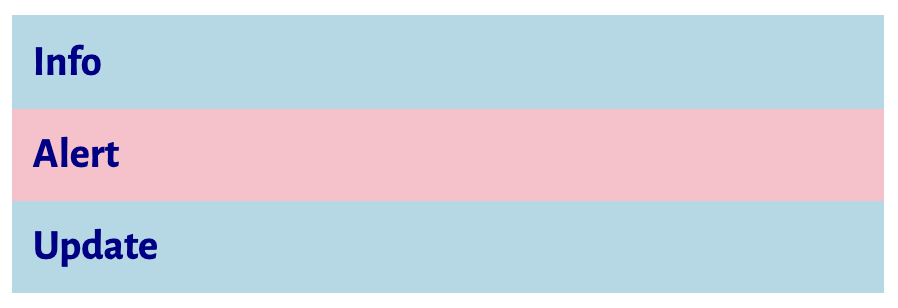MarkdownLiteral.@markdown — Macro@markdown("""
# MarkdownLiteral.jl
The macro `@markdown` lets you write [Markdown](https://www.markdownguide.org/getting-started/) inside Pluto notebooks. *Here is an example:*
""")You can also use the macro to write HTML!
@markdown("""
<p>
The macro <code>@markdown</code> lets you write <a href="https://developer.mozilla.org/docs/Web/HTML">HTML</a> inside Pluto notebooks.
<em>Here is an example:</em>
</p>
""")Interpolation
You can unlock superpowers by combining @markdown with interpolation (using $). For our example, let's create some data:
films = [
(title="Frances Ha", director="Noah Baumbach", year=2012)
(title="Portrait de la jeune fille en feu", director="Céline Sciamma", year=2019)
(title="De noorderlingen", director="Alex van Warmerdam", year=1992)
]Now, we can use interpolation to display our data:
@markdown("""
My films:
$([
"- **$(f.title)** ($(f.year)) by _$(f.director)_
"
for f in films
])
""")This gives us:
My films:
- Frances Ha (2012) by Noah Baumbach
- Portrait de la jeune fille en feu (2019) by Céline Sciamma
- De noorderlingen (1992) by Alex van Warmerdam
Alternatively, you could write this using HTML instead of Markdown (with the same macro!):
@markdown("""
<p>My films:</p>
<ul>
$([
@markdown("<li>
<b>$(f.title)</b> ($(f.year)) by <em>$(f.director)</em>
</li>")
for f in films
])
</ul>
""")Advanced interpolation
Because interpolation is powered by HypertextLiteral.jl, you can use advanced features:
- Interpolated attributes are automatically escaped
- You can use a
NamedTupleorDictfor the CSSstyleattribute - Interpolating Julia objects into a
<script>will automatically convert to JavaScript code(!)
For
logs = [
(text="Info", urgent=false),
(text="Alert", urgent=true),
(text="Update", urgent=false),
]@markdown("$((
@markdown("<div style=$((
font_weight=900,
padding=".5em",
background=log.urgent ? "pink" : "lightblue",
))>$(log.text)</div>")
for log in logs
))")Result: