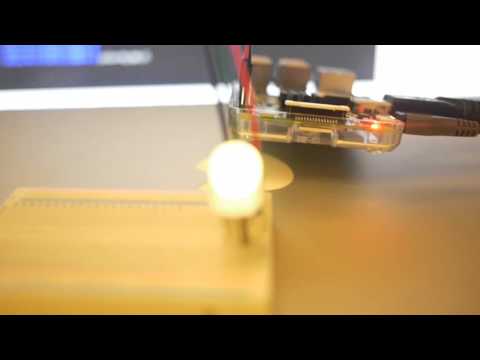PiGPIO.jl
Documentation for PiGPIO.jl
Control GPIO pins on the Raspberry Pi from Julia
[![][docs-stable-img]][docs-stable-url]
[docs-stable-img]: https://img.shields.io/badge/docs-stable-blue.svg [docs-stable-url]: https://pkg.julialang.org/docs/PiGPIO/
PiGPIO.jl is a Julia package for the Raspberry which communicates with the pigpio daemon to allow control of the general purpose input outputs (GPIO).
This package is an effective translation of the python package for the same. Which can be found here
Features
- OS independent. Only Julia 1.0+ required.
- Controls one or more Pi's.
- Hardware timed pulse width modulation.
- Hardware timed servo pulse.
- Callbacks when any of GPIO change state.
- Create and transmit precise waveforms.
- Read/Write GPIO and set their modes.
- Wrappers for I2C, SPI, and serial links.
Once a pigpio daemon is launched on the pi this package can connect to it and communicate with it to manipulate the GPIO pins of the pi. The actual work is done by the daemon. One benefit of working this way is that you can remotely access the pi over a network and multiple instances can be connected to the daemon simultaneously.
Launching the Daemon
Launching the daemon requires sudo privileges. Launch by typing sudo pigpiod in the terminal.
Installation and Usage
using Pkg
Pkg.add("PiGPIO")
using PiGPIO
pi=Pi() #connect to pigpiod daemon on localhostExample Usage
set_mode(p::Pi, pin::Int, mode)
get_mode(p::Pi, pin::Int)
# mode can be INPUT or OUTPUT
PiGPIO.read(p, pin)
PiGPIO.write(p, pin, state)
#state can be HIGH, LOW, ON, OFF
PiGPIO.set_PWM_dutycycle(p, pin, dutycyle)
#dutycyle defaults to a range 0-255