Dash Textarea Autocomplete
Dash component wrapper for @webscopeio/react-textarea-autocomplete.
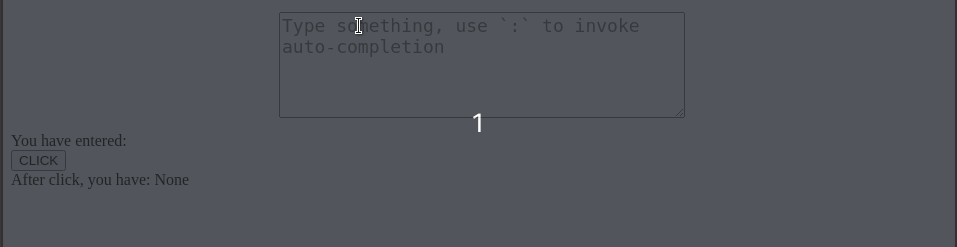
Get started
Dash for Python
- Install
dash-textarea-autocomplete, Dash and its dependencies:
pip install dash dash-textarea-autocomplete
- Run
python usage.py
# usage.py
import dash_textarea_autocomplete
from dash import Dash, callback, html, Input, Output, State
WORD_LIST = ['apple', 'application', 'apartment',
'boat', 'banana', 'boss',
'coast', 'code', 'cat']
external_stylesheets = ['https://codepen.io/chriddyp/pen/bWLwgP.css']
app = Dash(__name__, external_stylesheets=external_stylesheets)
app.layout = html.Div([
dash_textarea_autocomplete.DashTextareaAutocomplete(
id='input',
# value='initial value',
placeholder='Type something, use `:` to invoke auto-completion',
wordList=WORD_LIST,
# common options with their default values
# triggerChar=':',
# minChar=1,
style={'minHeight': '100px'},
dropdownStyle={'maxHeight': '120px', 'overflow': 'auto'}),
html.Div(id='output'),
html.Button('CLICK', id='btn'),
html.Div(id='output2')
], className='container')
@callback(Output('output', 'children'),
Input('input', 'value'))
def display_output(value):
return 'You have entered: {}'.format(value)
@callback(Output('output2', 'children'),
Input('btn', 'n_clicks'),
State('input', 'value'))
def display_output2(n_clicks, value):
return 'After click, you have: {}'.format(value)
if __name__ == '__main__':
app.run_server(debug=True)
- Visit http://localhost:8050 in your web browser
Dash for Julia
- Install
DashTextareaAutocomplete.jlandDash.jl:
pkg> activate .
pkg> add Dash DashTextareaAutocomplete
-
Run
julia --project usage.jl- click here to seeusage.jl -
Visit http://localhost:8050 in your web browser
Dash for R
TODO
Props
- id (string; optional): The ID used to identify this component in Dash callbacks.
- value (string; optional): The value displayed in the <textarea>.
- placeholder (string; optional): Provides a hint to the user of what can be entered in the <textarea> field.
- wordList (list; required): List of string available for auto-completion.
- triggerChar (string; default ":"): Character that triggers auto-completion machinery.
Defaults to `:`. (from `react-textarea-autocomplete`)
- minChar (number; default 1): Number of characters that user should type for trigger a suggestion.
Defaults to 1. (from `react-textarea-autocomplete`)
- className (string; optional): Class names of the <textarea> (from `react-textarea-autocomplete`).
- containerClassName (string; optional): Class names of the textarea container (from `react-textarea-autocomplete`).
- style (dict; optional): Style of the <textarea>.(from `react-textarea-autocomplete`).
- listStyle (dict; optional): Style of the list wrapper (from `react-textarea-autocomplete`).
- itemStyle (dict; optional): Styles of the items wrapper.
- loaderStyle (dict; optional): Style of the loader wrapper (from `react-textarea-autocomplete`).
- containerStyle (dict; optional): Styles of the textarea container (from `react-textarea-autocomplete`).
- dropdownStyle (dict; optional): Styles of the dropdown wrapper.
Contributing
See CONTRIBUTING.md