Visualizing Curricula and Degree Plans
In order to visualize curricula and degree plans, you must first install Blink.jl and CurricularVisualization. For instructions on how to do this, see the Installation section.
Visualization Functions
Missing docstring for visualize. Check Documenter's build log for details.
Examples
An example curriculum for an electrical engineering program is provided in the examples directory of this toolbox. To visualize this curriculum, execute the following commands:
julia> curric = read_csv("./examples/UKY_EE_curric.csv")
julia> visualize(curric)This should produce the following window: 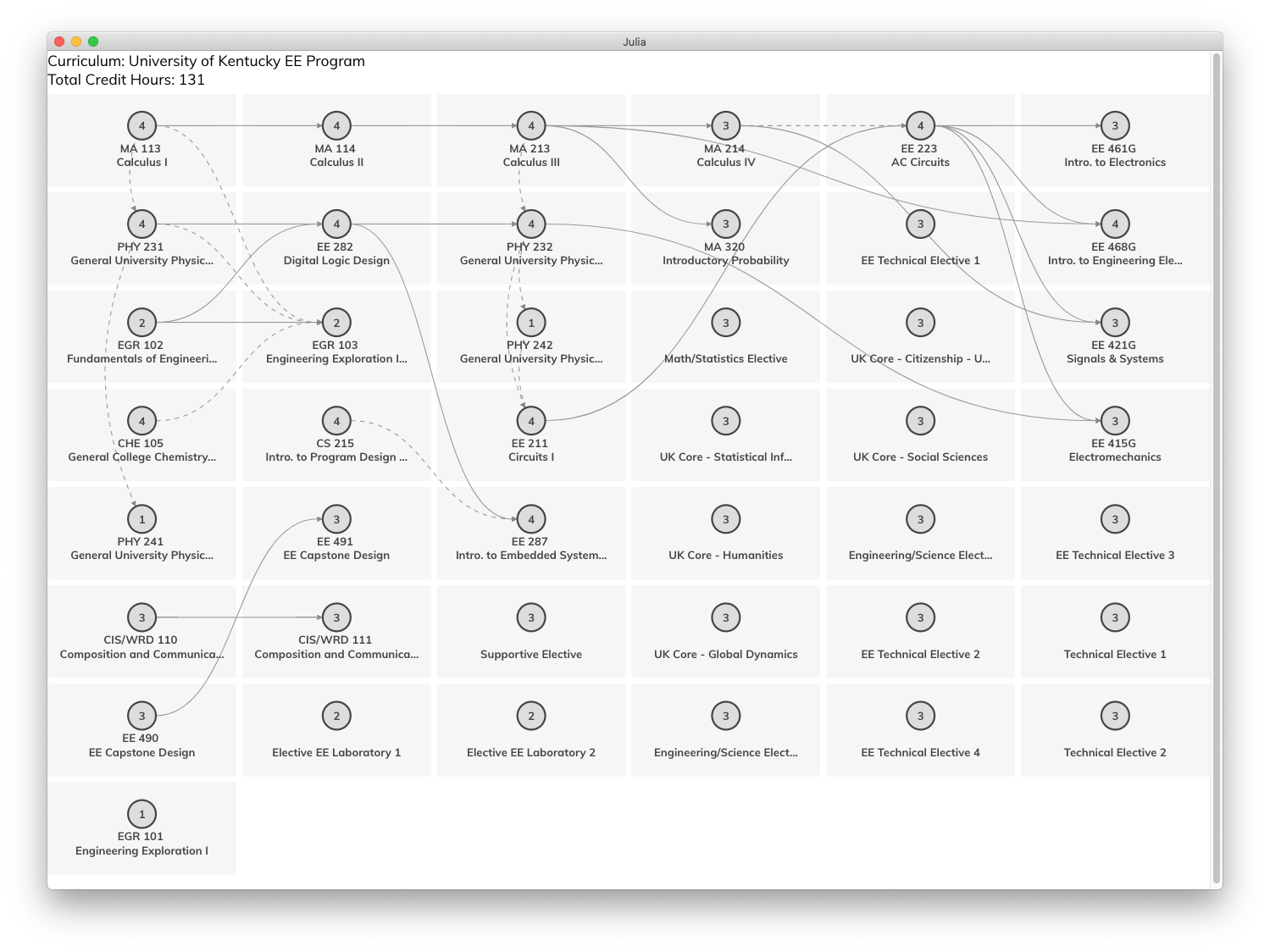
An example eight-term degree plan for the electrical engineering curriculum shown above is also provided in the examples directory of this toolbox. To visualize this degree plan, execute the following commands:
julia> curric = read_csv("./examples/UKY_EE_plan.csv")
julia> visualize(dp)This should produce the following window: 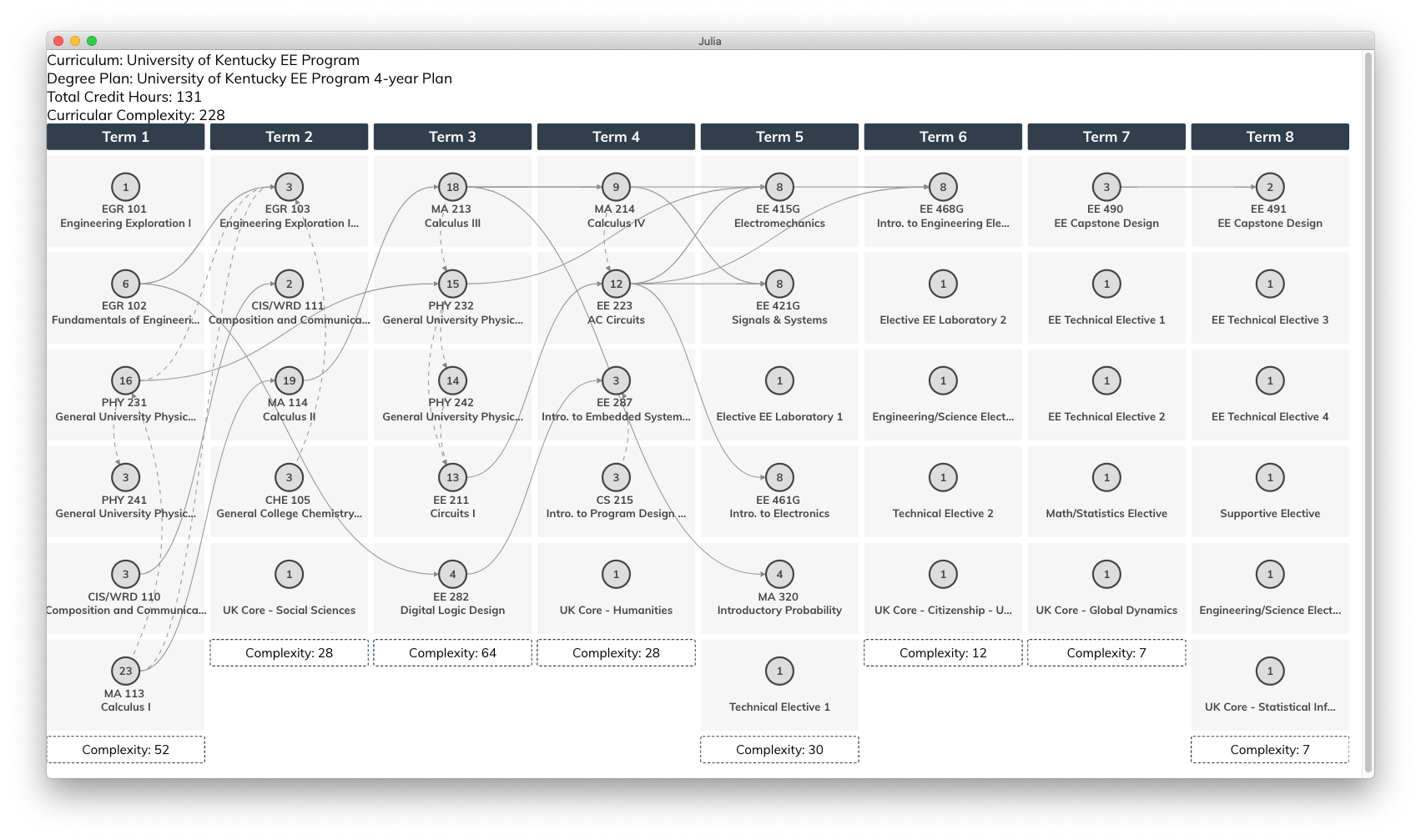
In order to visualize the various metrics associated with this degree plan, simply hover your mouse over a course, as shown below: 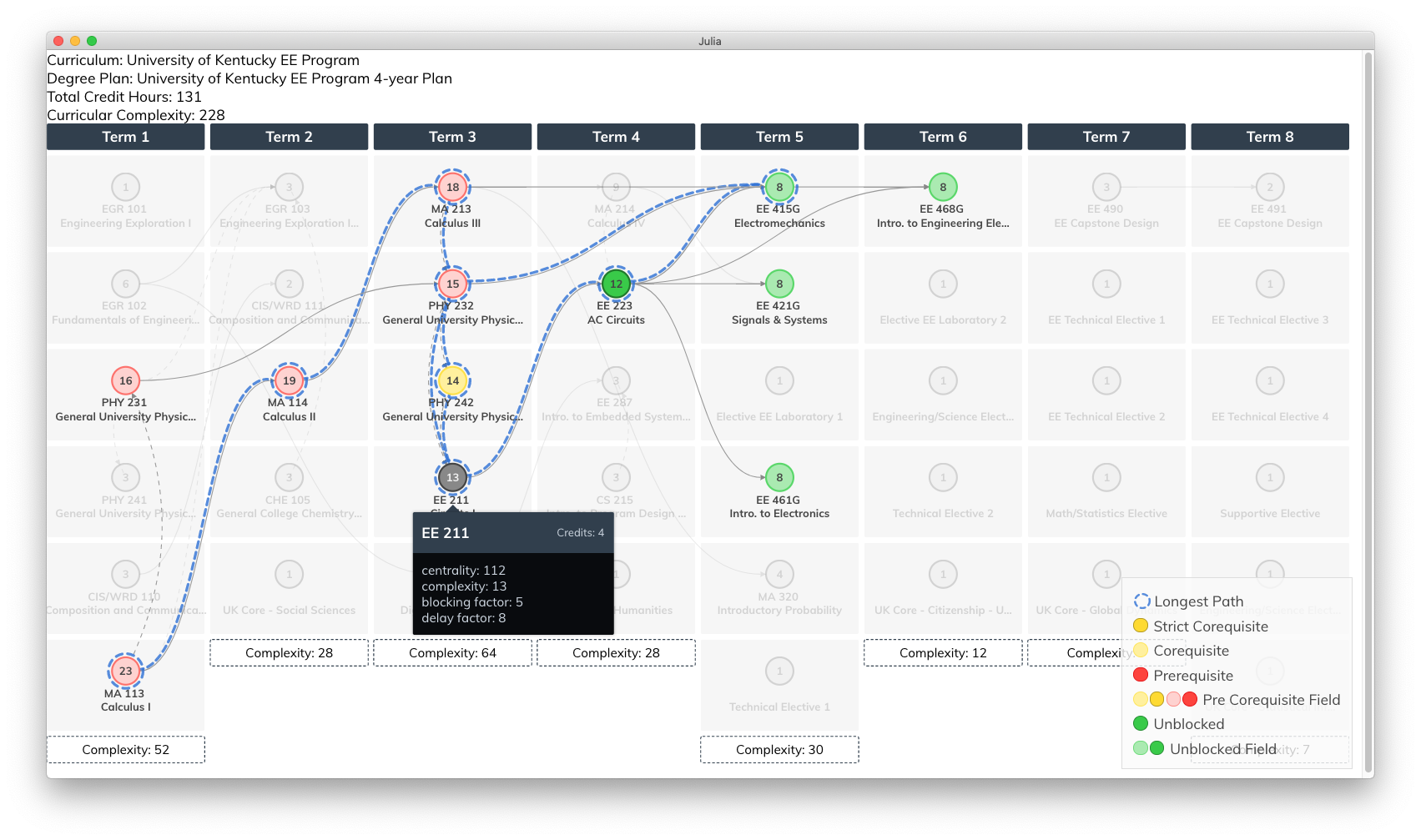
To learn more about the metrics displayed in this visualization, see the Metrics section.